[Spring] JUnit5 반복 테스트
- 웹/Spring
- 2021. 8. 4.
JUnit5
Java8이상의 버전 필요
pom.xml 업데이트
|
1
2
3
4
5
6
7
8
9
10
11
12
|
<dependency>
<groupId>org.junit.jupiter</groupId>
<artifactId>junit-jupiter-api</artifactId>
<version>5.3.1</version>
<scope>test</scope>
</dependency>
<dependency>
<groupId>org.junit.jupiter</groupId>
<artifactId>junit-jupiter-engine</artifactId>
<version>5.0.1</version>
<scope>test</scope>
</dependency>
|
cs |
위의 <dependency>두개를 <dependencies>내에 추가 기존의 junit4에 해당하는건 지우지 않아도 된다.
JUnit5 어노테이션
| 어노테이션 | 설명 |
| @ExtendWith(SpringExtension.class) | JUnit4의 @Runwith과 같은 기능을 한다. @ContextConfiguration는 그대로 사용하면 된다. |
| @RepeatedTest(n) | 테스트를 반복할 수 있게 해준다. |
사용 방법
//Junit4의 Runwith과 같은 기능을 하는 Junit5 어노테이션
@ExtendWith(SpringExtension.class)
@ContextConfiguration("file:src/main/webapp/WEB-INF/spring/appServlet/servlet-context.xml")
public class JUnit5Test {
@Autowired
Prime prime;
// 20번 반복실행
@RepeatedTest(20)
public void rock() {
assertEquals(3, 1+2);
}
}
1. bean을 사용하려면 JUnit4와 다르게 @Runwith가 아닌 @ExtendWith를 사용한다.
2. @ExtendWith를 사용했다면 @Autowired는 같은 방법으로 사용 할 수 있다.
3. 테스트할 메소드에 @....Test(어노테이션 이름 마지막에 Test가 붙은) 어노테이션을 사용했다면 @Test 어노테이션을 생략할 수 있다.
실행
이클립스 상단에 Run -> Run Configurations... 에서 Test runner: JUnit5로 바꾼뒤 실행이 가능하다.
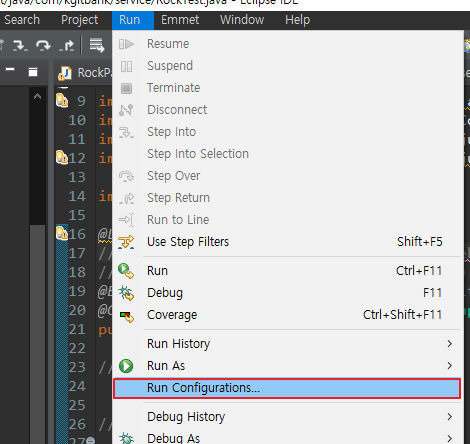

나중에 다시 4로 변경하는것도 간단하게 가능하다.
실행에 성공하면 아래와 같이 반복 실행된 것을 볼 수 있다.

'웹 > Spring' 카테고리의 다른 글
| [Spring] log4j 로그를 효율적으로 사용 (2) | 2021.08.06 |
|---|---|
| [Spring] lombok - VO 클래스를 간단하게 (설치시 에러해결) (73) | 2021.08.05 |
| [Spring] JUnit4 단위 테스트 (43) | 2021.08.03 |
| [Spring] Log4j Cannot find DTD 에러 (2) | 2021.08.02 |
| [Spring] Redirect로 페이지 넘기기 (68) | 2020.10.26 |