[JavaScript] 자바스크립트 개요
- 웹/자바스크립트
- 2021. 7. 2.
JAVASCRIPT
JavaScript 개요
- 웹상에서 가장 많이 사용되는 프로그래밍 언어
- 웹 브라우저가 해석하여 동작하는 스크립트 언어
JavaScript를 적용하는 3가지 방법
- 이벤트에 바로 사용
- <script>내부에 작성
- 다른 파일의 스크립트 가져오기
예제
버튼을 누를때마다 현재 시간이 표시되는 스크립트 작성
예제1
이벤트에 직접 사용
<div style="margin:20px;" id="print"></div>
<button onclick="document.getElementById('print').innerHTML = Date();">버튼1</button>예제2
같은 html내에 <script>를 작성하여 사용
<div style="margin:20px;" id="print"></div>
<button onclick="getCurrentDate();">버튼 2</button> <script>
function getCurrentDate() {
document.getElementById("print").innerHTML = Date();
}
</script>
- <button>을 클릭할 때 자바스크립트의 getCurrentDate() Function실행
- getElementById로 html중에 id가 "print"인 영역의 데이터를 현재 시간(Date())로 변경한다.
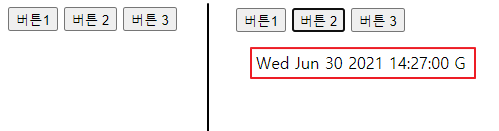
예제3
외부의 자바스크립트파일을 가져와서 사용
/web/js/자바스크립트.html
<script src="./script/js01.js"></script>
<button onclick="getCurrentDate2();">버튼 3</button>
/web/js/script/자바스크립트.js
function getCurrentDate2() {
document.getElementById("print").innerHTML = Date();
}
작동은 예제2번과 같이 동작한다.
'웹 > 자바스크립트' 카테고리의 다른 글
| [JavaScript] element.getAttribute / 요소의 속성값에 접근 (0) | 2021.07.09 |
|---|---|
| [JavaScript] element.attribute / HTML요소를 변경하는 방법 (0) | 2021.07.09 |
| [JavaScript] element.innerHTML / HTML요소를 변경하는 방법 (0) | 2021.07.09 |
| [JavaScript] getElementById() 문서객체의 Id값을 가져오는 메소드 (0) | 2021.07.09 |
| [JavaScript] 자바스크립트 변수와 타입 (배열, 오브젝트) (0) | 2021.07.04 |